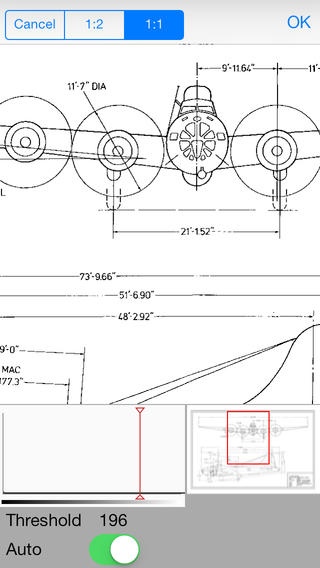Raster To Vector for iPhone 1.0
Paid Version
Publisher Description
The first and only vectorization tool for the iPad. RasterToVector is a professional raster-to-vector image conversion program that lets you quickly convert uneditable scanned paper drawings (JPG, PNG, TIFF, BMP, etc.) into accurate vector files for editing in any CAD program. It saves the converted file as a vector file (DXF, PDF, SVG) which can be shared via Email, Dropbox, iTunes, or opened and edited with any CAD software. RasterToVector will relieve you from the burden of tracing by hand and will greatly improve your work efficiency. Suitable for designers, engineers, architects and online publishers whose work often involves creating high quality, scaleable, editable images and blueprints. V1.0 Feature 1: Support centerline and outline vectorization. 2: Supports (DXF, PDF, SVG) file export. Advantage? 1. RasterToVector is capable of processing large engineering drawings. Quickly upload a scanned drawing and convert it real time to an editable vector CAD image. 2. Vector images produced by RasterToVector can be manipulated and edited with a higher degree of precision than raster images, and lose no quality when scaling up or down. The result is a high-quality, professional image file. 3. RasterToVector natively supports file sharing between Email, Dropbox, and iTunes, streamlining the collaboration process. 4. Simple operation. It is very easy to use, portable, and much more cost-effective than similar online or desktop raster-to-vector programs.
Requires iOS 6.0 or later. Compatible with iPhone, iPad, and iPod touch.
About Raster To Vector for iPhone
Raster To Vector for iPhone is a paid app for iOS published in the Office Suites & Tools list of apps, part of Business.
The company that develops Raster To Vector for iPhone is JIANG LI. The latest version released by its developer is 1.0.
To install Raster To Vector for iPhone on your iOS device, just click the green Continue To App button above to start the installation process. The app is listed on our website since 2014-03-10 and was downloaded 44 times. We have already checked if the download link is safe, however for your own protection we recommend that you scan the downloaded app with your antivirus. Your antivirus may detect the Raster To Vector for iPhone as malware if the download link is broken.
How to install Raster To Vector for iPhone on your iOS device:
- Click on the Continue To App button on our website. This will redirect you to the App Store.
- Once the Raster To Vector for iPhone is shown in the iTunes listing of your iOS device, you can start its download and installation. Tap on the GET button to the right of the app to start downloading it.
- If you are not logged-in the iOS appstore app, you'll be prompted for your your Apple ID and/or password.
- After Raster To Vector for iPhone is downloaded, you'll see an INSTALL button to the right. Tap on it to start the actual installation of the iOS app.
- Once installation is finished you can tap on the OPEN button to start it. Its icon will also be added to your device home screen.